GXDE 25.1 Changelog (2025.06.13)

Changelog
INFO
If you encounter issues like the Control Center failing to open or desktop inaccessibility after updating, open the system terminal or switch to tty and run the following repair command:
bash
sudo apt install gxde-desktop -y- Updated Maintenance Packaging Toolbox to fix 755 permission issues. Thanks @seeker_ok
- Fixed Calculator functionality issues
- Fixed clipboard service startup failures
- Updated libdtkcommon; dtk5widget, dtk5core, and dtk5gui updates temporarily withheld due to translation loading issues post-update
- Added Quick Settings module to Notification Center
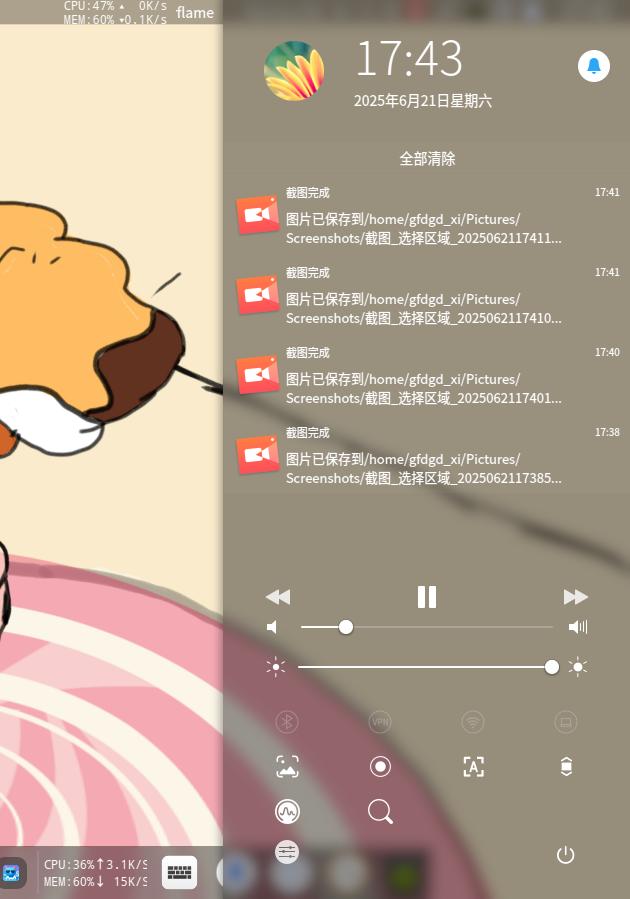
- Added Notification Center entry to Taskbar


- Hot Corner settings now support enabling Screen Recorder, OCR, Scrolling Screenshot, and Notification Center
- Removed File Manager and Text Editor shortcuts from Hot Corners
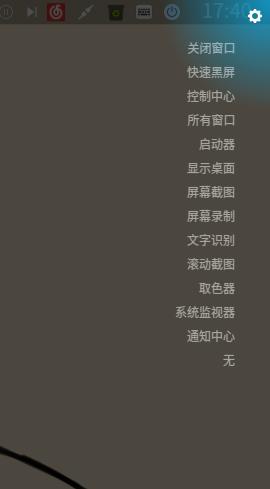
- Fixed taskbar context menu crash after installing uos-ai
- Added new
linux-kernel-fslong-amd64 - Fixed compilation issues for
deepin-anything-dkmson Linux 6.15 kernel - Migrated
deepin-anythingfrompcre3topcre2 - GXDE File Manager now supports quick navigation to parent directories

- Adjusted
deepin-menuversion numbering - Fixed missing translations for "Computer" and "Recycle Bin" shortcuts in Launcher (Issue ICDEP8)
- Set
gxde-wallpapersto conflict withdeepin-wallpapersanddeepin-wallpapers-nonfree - Updated
box64to v0.3.6 - Added hetao (Walnut) branch; removed meimei branch (Branch definitions: https://www.gxde.top/install/)
- Replaced
lastore-daemondependency withgxde-shell-toolsingxde-launcheranddeepin-daemon - Added
linux-kernel-hwe-gxde-loong64virtual package (hetao branch only) - Modified package names and launch commands for deepin 25 compatibility (Partial list below):
| Old Package Name | New Package Name |
|---|---|
| dde-launcher | gxde-launcher |
| dde-control-center | gxde-control-center |
| dde-dock | gxde-dock |
| dde-dock-dev | gxde-dock-dev |
| dde-dock-onboard-plugin | gxde-dock-onboard-plugin |
| dde-session-ui | gxde-session-ui |
| dde-file-manager | gxde-file-manager |
| libdde-file-manager | libgxde-file-manager-dev |
| libdde-file-manager-dev | libgxde-file-manager-dev |
| dde-desktop | gxde-desktop-panel |
| dde-disk-mount-plugin | gxde-disk-mount-plugin |
| startdde | startgxde |
| dde-polkit-agent | gxde-polkit-agent |
| dde-polkit-agent-dev | gxde-polkit-agent-dev |
| dde-api | gxde-api |
| dde-api-dev | gxde-api-dev |
| dde-daemon | deepin-daemon |
| deepin-desktop-schemas | gxde-desktop-schemas |
| libdde-network-utils | libgxde-network-utils |
| libdde-network-utils-dev | libgxde-network-utils-dev |
| dde-kwin | gxde-wm-shim |
| deepin-kwin-common | gxde-kwin-common |
| deepin-kwin-data | gxde-kwin-data |
| deepin-kwin-dev | gxde-kwin-dev |
| deepin-kwin-wayland | gxde-kwin-wayland |
| deepin-kwin-wayland-backend-drm | gxde-kwin-wayland-backend-drm |
| ... (remaining package translations follow same pattern) |
Upgrade Guide from Version 15
WARNING
Important Notice: The upgrade tool is still in testing and may not cover all scenarios. Currently recommended only for users familiar with Linux command-line operations. Full rollout will follow testing completion.
- Update to the latest v15 using System Updater and reboot
- Install GXDE 25 Upgrader from App Store:
https://spk-resolv.spark-app.store/?spk=spk://store/tools/gxde-25-upgrader

- Ensure stable internet/power supply. The upgrade typically takes 30-60 minutes depending on network speed and disk performance
- GXDE installations via Tiny Computer/Termux are supported. New APKs require submission to Tiny Computer upstream
